Description
How to use ?
1. Select your favorite pattern and type it on a blank tattoo paper.
2. Turn the tattoo printer machine on.
3. Open the transfer paper cover.
4. Put the yellow side of the stencil sheets into the transfer paper input mouth.
5. Put the printed pattern into the document feeder.
6. Set up the copy mode.
7. Press the copy button.
Specification:
- Scanning Mode: CIS
- Effective Scanning Width: 210 mm
- Horizontal: 8 dot / mm
- Vertical: (Standard)3.85 line/mm
- Document Type: Fine
- Document size: A5-A4
- Document Thickness: 0.06 mm-0.15mm
-
Weight: 1.67Kg
-
Color: Black
- Measurement: 29*23*7cm
-
Coming with a simple separate carrying box: 40*29*15cm
Characteristics
✔ Easy to operate. No adjusting required and time-saving.
✔ Fast transfer printing speed, low heat, low noise and stable performance.
✔ Safe and durable for long-term use.
✔ Safe and reliable, strong stability.





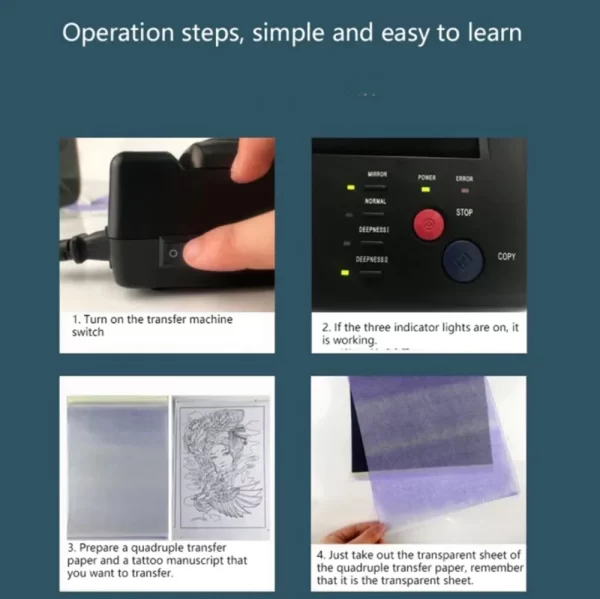
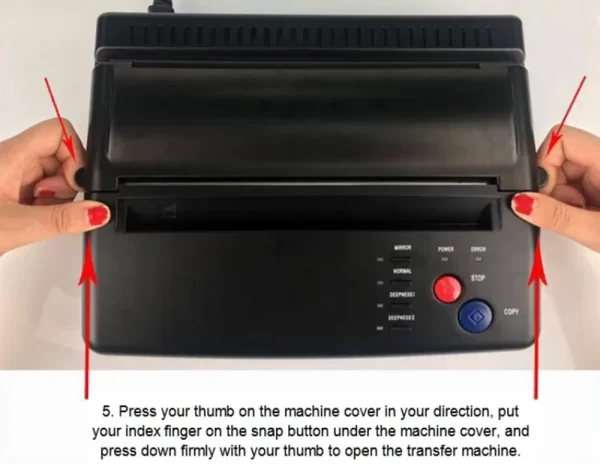
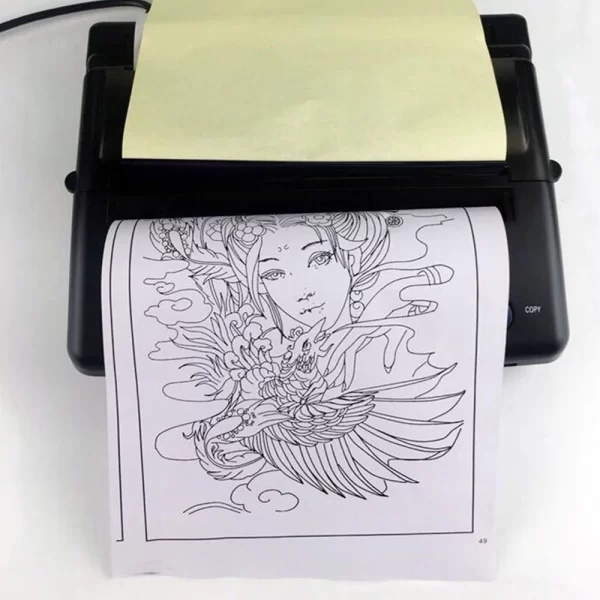














Reviews
There are no reviews yet.